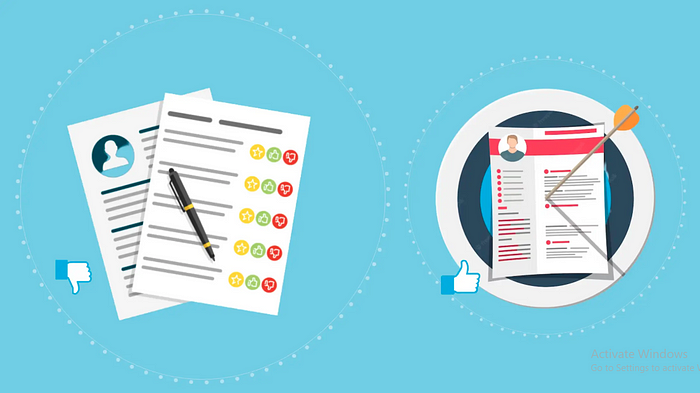
Let’s think about the way we choose who gets a job. One way we do this is with something called a ‘structured interview.’ This is just a fancy way of saying that we ask each person the same questions.
That’s fair, right?
After each interview, we fill out a ‘scorecard.’ It’s like when you play a game, and you give points for different things. In this case, the points are for how well the person answered questions or if they have the right skills for the job.
These scorecards help the job-hiring team pick the best person for the job. They can look at the scorecards and compare how each person did. It’s like looking at game scores to see who won!
Sometimes manually sorting things becomes quite difficult, and a long job interview stack can be daunting. That’s when interview scorecards are crucial to assess candidates’ skills and qualifications.
Let’s dive deep and understand what a candidate scorecard is and how recruitment professionals can utilise it effectively.
What is Interview Scorecard?
An interview scorecard is a tool used by hiring teams to evaluate candidates based on a set of criteria and competencies. It helps streamline the hiring process, ensuring that every interviewer assesses candidates using a standardised framework.
By using an interview scorecard, hiring teams can make better-informed decisions, minimise hiring bias, and select the most suitable candidates for the position.
How to Use Interview Scorecards Effectively?
Scorecards are like a report card for your job interview. Companies use them to see how well you might do at the job.
What’s the Goal?
The goal is for the score on your interview scorecard to match up with how well you do at the job if you get hired. This means the questions asked in the interview are good at predicting if you’ll do well.
Companies check if their predictions are right by comparing the scorecard and how well the hired person does at the job. If the scores match up with the job performance, that’s great!
What if It doesn’t match? If the scores don’t match the job performance, that’s okay too. It’s normal to have a few that don’t line up but dealing with the mixed crowd can be difficult. Shared Email Inbox Software can be used to sort out emails of candidates and can customise it by either tagging or classifying it according to status.
But, if a lot of scores don’t match the job performance, it’s like getting a question wrong on a test over and over again. It means the company might need to change the scorecard, the interview questions, or even the way they hire people.
This helps make the hiring process better and helps the company pick the right people for the job more often.
Remember, the goal here is to make sure the hiring process is as fair and accurate as possible, like a well-written test at school.
How to craft the ideal interview scorecard?
Absolutely; here’s how to craft an ideal interview scorecard, broken down into straightforward points:
- Identify Key Competencies: Start by defining the essential skills and qualities required for the role. These will form the basis of your evaluation criteria.
- Develop Questions: For each competency, create specific questions that effectively assess these skills. Ensure these questions are clear and directly related to the role’s demands.
- Set Up a Scoring System: Implement a consistent scoring method, such as a numerical scale (1–5), to rate candidate responses. Define what each score represents to maintain consistency across interviews.
- Include Cultural Fit: Add criteria to evaluate how well the candidate aligns with your company’s culture and values. This might include questions about teamwork, communication, and adaptability.
- Assess Soft Skills: Incorporate elements to judge soft skills like problem-solving, leadership, and emotional intelligence. These are often as important as technical abilities.
- Structure the Scorecard: Organize your scorecard in a logical flow, categorising similar competencies together to streamline the assessment process during interviews.
- Allow Flexibility: While maintaining a structured approach, be flexible enough to explore interesting points that arise during the conversation. This can uncover deeper insights into the candidate’s capabilities and personality.
- Review and Refine: After each interview, take time to review the effectiveness of your scorecard and make adjustments as needed based on what worked and what didn’t.
By following these points, you’ll create a practical and efficient scorecard that enhances your interviewing process, helping you and your team make informed and fair hiring decisions.
Interview Scorecard Template
Creating an interview scorecard should be simple. Begin with around five criteria for evaluation and use an easy-to-calculate scoring system. Applicant Tracking System offers helpful resources for personalised scorecard creation, and you can find a sample template from the Harvard Business Review here.
Once you have scored all candidates, compare your scores with the rest of the hiring team. If there are significant differences among applicants, it’s essential to discuss them further. By using an interview scorecard, you can establish and focus on the specific qualities and skills you require in candidates.
Additionally, interview scorecards allow you to assess the effectiveness of your hiring managers and interviewers. Through analysis, you might discover that a particular hiring manager is too lenient or strict with a specific question or category.
Similarly, you may find an interviewer who needs additional support or training in assessing particular criteria. Scorecards provide an opportunity to evaluate both applicants and the performance of your hiring managers.
How Interview Scorecards Evaluate Candidates to Hiring Team?
1. Clear evaluation criteria
Interview scorecards provide a set of predefined evaluation criteria, including specific job-related skills, checking desired personality traits, and cultural fit. You can design these scorecards with the help of procreate brushes of your choice.
These criteria serve as a framework for interviewers to assess candidates consistently and objectively.
2. Structured interview questions
The interview scorecard helps interviewers create an interview with a standardised set of interview questions. These questions are designed to elicit information and insights relevant to the position being filled.
By using the same questions for all candidates, interviewers can compare responses and make fair evaluations.
3. Assessment of eye contact and non-verbal communication
Interview scorecards can include specific evaluation points for assessing non-verbal communication, such as eye contact, body language, and overall presence.
These elements provide insights into a candidate’s confidence, engagement, and interpersonal skills.
4. Alignment with company culture
Interview scorecards offer a way to evaluate how well a candidate fits within the company culture. This can be done by including questions or rating scales that specifically address cultural compatibility, values alignment, and teamwork orientation.
The well-featured Talent Acquisition Software helps a lot in contemplating all the features that are required to hire the best candidate that aligns with the company seamlessly.
5. Documentation of candidate scorecards
Scorecards provide a documented record of each candidate’s pre-employment evaluation. Interviewers can record their assessments, observations, and impressions directly on the scorecard.
The knowledge base helps in keeping the documents intact, as it is a valuable reference for the hiring team when comparing candidates and making final decisions.
6. Facilitating collaboration
Interview scorecards enable effective collaboration among hiring team members. Considering the collaboration of team members, the Shared Inbox feature makes sure that your team members are on the same page.
By using the same evaluation criteria, interviewers can easily share their insights, discuss candidates, and collectively assess their suitability for the role.
7. Consistency in candidate assessment
Interview scorecards ensure consistent evaluation across multiple interviewers and hiring team members. By using the same scorecard, everyone follows a standardised assessment process, which minimises subjective biases and allows for more reliable and fair evaluations.
8. Objective evaluation
Interview scorecards offer an objective approach to evaluating candidates. The predefined rating scales or numerical ratings on the scorecard provide a consistent basis for comparing candidates and determining their qualifications and potential fit for the position.
9. Focus on relevant skills and qualifications
Interview scorecards ensure that interviewers assess candidates based on the specific requirements of the position. The scorecard’s structure guides interviewers to focus on the most relevant skills, qualifications, and experience during the interview, leading to more accurate evaluations.
10. Measure success against specific requirements
Interview scorecards help measure the success of candidates based on the specific requirements of the open role. By aligning the evaluation criteria with the job description, scorecards provide a clear way to assess how well candidates meet those requirements.
By using interview scorecards, hiring teams can evaluate candidates more effectively, gather valuable insights, and make informed decisions based on a standardised and objective evaluation process.
Benefits of Using Interview Scorecards
1. Enhancing consistency and fairness in candidate evaluations
- Scorecards: Scorecards are like a report card for a job interview. They help figure out who did the best.
- Fairness: Scorecards make the hiring process fair because everyone is checked using the same rules.
- A Guide for Interviewers: Scorecards help the people doing the interviews. They make sure all the important things are covered.
- Using Helpdesk Software: Helpdesk software is a computer program that helps organise all the information about the people who want the job.
- Avoiding Biases: Scorecards make sure the process is not just based on personal opinions. It’s like having a rule book that keeps the game fair and unbiased.
Remember, the main recruitment goal of scorecards is to keep the process fair, just like a well-played game or a well-conducted test at school.
2. Promoting structured and systematic interview processes
- Creating a Scorecard: A scorecard is like a game plan for an interview. It tells the hiring team what questions to ask and what things to look for.
- Staying Organized: Scorecards help the hiring team stay organised. It’s like having a checklist for a trip — it ensures you don’t forget anything important.
- Step-by-Step Guide: The scorecard is like a step-by-step guide for the interview. It points out the important areas to look at, like skills, fitting in with the team, and past experience.
- Better Choices: Using scorecards helps make better choices because it gives a complete picture of the candidate.
Remember, an interview scorecard is like a roadmap for the recruitment process. It ensures that the journey is smooth and that the best person gets the job.
3. Enabling better comparison of candidates’ strengths and weaknesses
Interview scorecards provide a standardised framework for evaluating candidates, making it easier to compare their strengths and weaknesses objectively.
The predefined rating scales or scoring systems allow for a more systematic comparison, helping hiring teams identify the most suitable candidates for the role.
By assessing candidates using consistent criteria, scorecards enable hiring teams to directly compare the performance of different candidates.
This comparison facilitates more informed discussions and decision-making, as it highlights the relative strengths and weaknesses of each candidate for the position.
4. Facilitating collaboration and alignment within the hiring team
Shared Reference: Interview scorecards are like a shared game plan for the hiring team. Everyone can see the scores and use them to make decisions together.
Promotes Teamwork: AI Recruitment Software helps the team stay on the same page with the help of Shared Inbox carries
Captures Opinions: Scorecards are a good place to write down thoughts about each candidate. It’s like taking notes in class so you can remember the important points later.
Helps with Communication: Scorecards give everyone a common way to talk about the candidates. It’s like everyone speaking the same language, making it easier to decide who’s the best fit for the job.
In short, scorecards are like the rule book and scorekeeper in a game, making sure everyone can work together to decide on the winner.
5. Streamlining the decision-making process
Makes Decision Making Easier: Scorecards are like a cheat sheet for hiring teams. They give a quick overview of how each person did in their interview.
Comparing Candidates: Scorecards make it easier to see who did the best. It’s like comparing scores in a game to see who won.
Finding the Best People: The scorecards help find the most promising candidates — those who did the best in their interviews and would be a good fit for the job.
Documenting Evaluations: Scorecards also help to keep a record of the interview. This is useful when the team needs to look back at the evaluations and make the final decision.
Fair Hiring: Using scorecards helps make hiring fair. It’s like a referee in a game, ensuring that everyone is playing by the same rules and the best person wins.
Immediate Benefits of Interview Scorecards
Choosing the right criteria and competencies to evaluate: Identify the key skills, qualifications, and attributes required for the position you’re hiring for. Consider both technical expertise and soft skills like communication and teamwork. Ensure that the criteria align with the job description and reflect what you’re looking for in a candidate.
Defining clear rating scales or scoring systems: Establish rating scales or scoring systems that provide a clear framework for evaluating candidates. This can include numerical scales, descriptive ratings, or even a checklist format. Make sure the scales align with the criteria and provide enough granularity to differentiate candidates effectively.
Including a mix of behavioural, technical, and cultural fit indicators: Craft interview questions and evaluation criteria that assess a candidate’s behavioural competencies, technical knowledge, and cultural fit. This ensures a comprehensive evaluation and helps you gather meaningful insights about each candidate’s suitability for the role and the company.
Customizing the scorecard based on the specific role and organisational needs: Tailor the scorecard to fit the specific requirements of the role and your organisational context. Consider the unique aspects of your company culture, industry, and team dynamics. Modify the evaluation criteria and weightings accordingly.
Ensuring flexibility and adaptability for different interview stages: Design the scorecard to accommodate different interview stages, such as initial interviews, technical assessments in technical recruitment, and final rounds. Adjust the evaluation criteria to reflect the specific focus of each stage while maintaining consistency across the overall assessment process.
By following these steps, you can create an interview scorecard that helps you make better hiring decisions, evaluate candidates effectively, and ensure a fair and consistent evaluation process.
Remember to gather input from relevant stakeholders, such as interviewers and hiring team members, to ensure a well-rounded and comprehensive evaluation of every candidate.
How to Leverage Interview Scorecards within ATS?
Integrating interview scorecards within an Applicant Tracking System (ATS) allows for seamless tracking and management of candidate evaluations. The ATS can store and organise the scorecards, making it convenient for hiring teams to access and review them throughout the hiring process.
Do scorecards within an ATS provide a centralised platform?
Scorecards within an ATS provide a centralised platform for evaluating and comparing candidates. They offer standardised criteria, streamlined collaboration, efficient data collection, comparative analysis, and reporting capabilities, enhancing the efficiency of the hiring process.
Potential Cons of Interview Scorecards
1. Potential for rigidity
Using interview scorecards may introduce a level of rigidity to the interview process. Strict adherence to predefined criteria and rating scales may limit the interviewer’s ability to explore unexpected areas or adapt to unique candidate circumstances.
2. Overemphasis on quantitative evaluation
Interview scorecards often rely on numerical ratings or predetermined scales, which can result in an overemphasis on quantitative evaluation. This approach may overlook important qualitative factors, such as interpersonal skills or cultural fit, that can significantly impact a candidate’s suitability for the role.
3. Lack of flexibility
Scorecards may not accommodate every situation or type of interview. For example, unstructured interviews or discussions that require open-ended conversations may not fit neatly into the predefined format of a scorecard, limiting the interviewer’s ability to fully explore a candidate’s potential.
4. Potential for bias
While interview scorecards aim to promote fairness and consistency, they are not immune to biases. Interviewers may inadvertently introduce bias when interpreting and rating candidate responses, potentially impacting the accuracy and objectivity of the evaluations.
5. Limited scope of evaluation
Scorecards typically focus on specific criteria relevant to the position, which may result in a limited evaluation of the candidate’s overall potential. Important qualities or transferable skills that are not explicitly addressed in the scorecard may be overlooked, potentially missing out on well-rounded candidates.
6. Time and effort required
Designing and implementing interview scorecards effectively requires time and effort from the hiring team. Creating comprehensive scorecards, training interviewers on their usage, and ensuring consistent implementation can be resource-intensive, particularly for organisations with high interview volumes.
7. Standardisation vs individual context
Interview scorecards aim for standardisation, but this approach may overlook the unique circumstances or context of each candidate. It may be challenging to capture the nuances of a candidate’s background, experience, or potential in a predefined evaluation framework
8. Risk of oversimplification
Scorecards reduce the evaluation process to a set of predefined criteria and rating scales, potentially oversimplifying the complexity of assessing candidates. This may limit the depth and richness of the evaluation, leading to a less comprehensive understanding of a candidate’s abilities and potential.
Ways to Use Interview Scoring Sheet
- Create the Scorecard: First, make a scorecard for each job interview. This is like making a game plan. It has all the things you want to check in the interview.
- Use the Same Questions: In every interview, ask the same questions. This is fair, right? Everyone gets the same test.
- Score the Answers: After the interview, give points for the answers. It’s like grading a test in school. The better the answer, the more points they get.
- Keep Track: Use the scorecard to remember how each person did. It’s like keeping score in a game.
- Compare the Scores: Look at all the scorecards together to see who did best. It’s like checking the scoreboard at the end of a game.
- Choose the Best: Use the scores to help pick the best person for the job.
Take Better Hiring Decisions Using an Interview Scorecard
Using scorecards during job interviews is a lot like having a guidebook. They help the hiring team to pick the best person for the job in a smarter way because all the important details are written down and easy to see. Scorecards make sure that every important thing about the person, like their skills and if they would be a good fit in the team, gets a score.
Just like texting a friend to clear up any confusion, the hiring team can also chat with the person being interviewed to quickly clear up any questions.
What’s really important is that everyone gets a fair shot at the job. Scorecards help make sure that everyone is treated fairly and has the same chance to impress the team. So, scorecards are like the rulebook in the hiring game, and they help make sure the best person gets the job.
Happy Interviewing!!
FAQs Related to Interview Scorecards
1. Should you tell candidates about the interview scorecards?
It is not necessary to inform candidates about the specific interview scorecards. However, it is important to communicate the evaluation criteria and process to ensure transparency and fairness.
2. How do you determine what questions to include on interview scorecards?
To determine the questions for interview scorecards, consider the job requirements, skills, and competencies needed. Consult relevant stakeholders, such as hiring managers or subject matter experts, and select questions that assess the candidate’s qualifications effectively.
3. What should not be included in interview scorecards?
Avoid including any discriminatory or biased questions in interview scorecards. Questions that are unrelated to the job requirements or qualifications should also be excluded. The focus should be on assessing the candidate’s relevant skills and suitability for the role.

Originally published at https://www.ismartrecruit.com.







